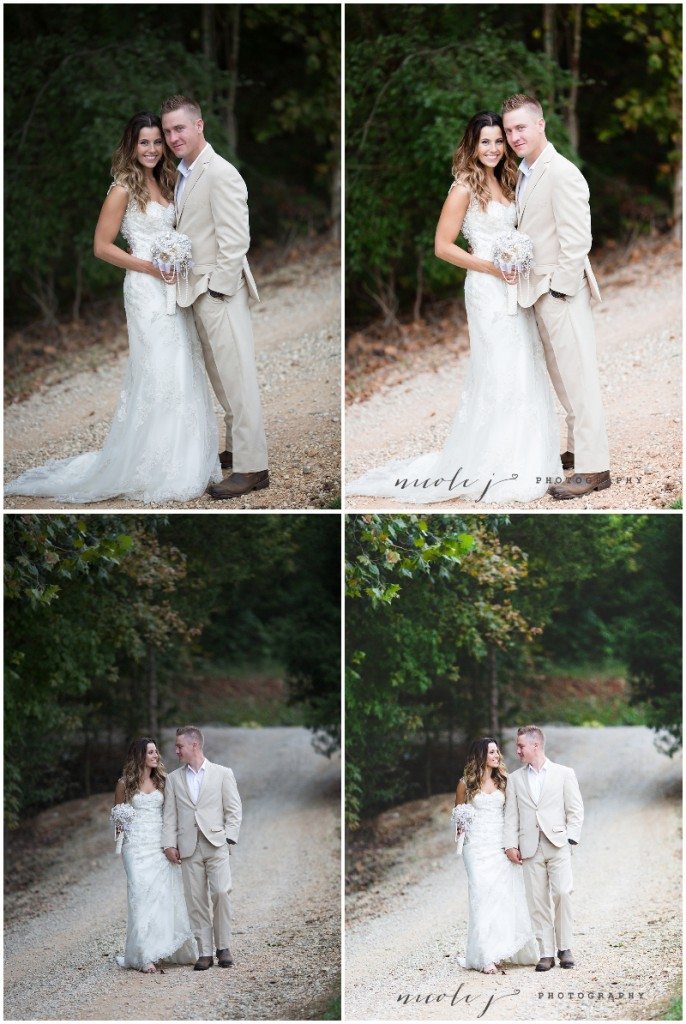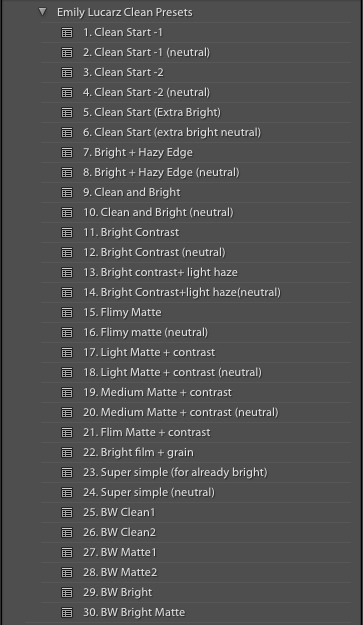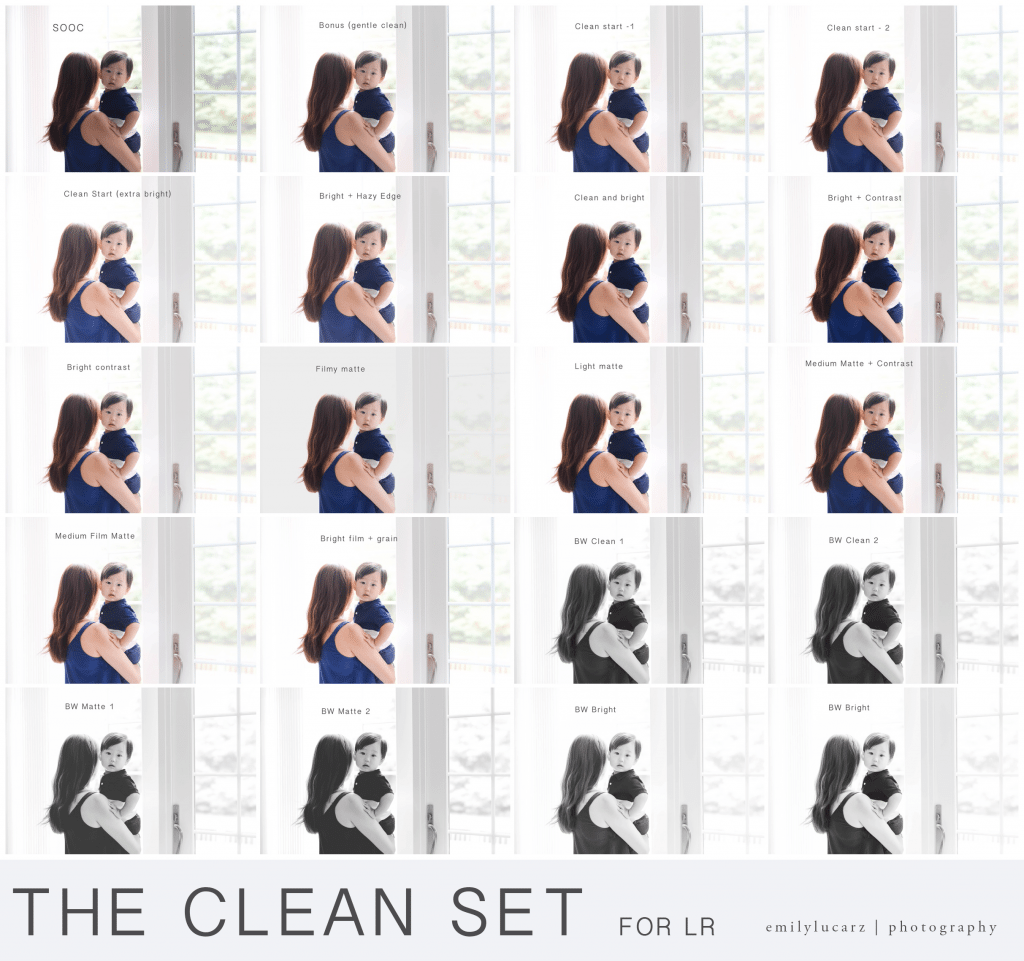Introducing “The CLEAN SET” Lightroom Presets
The time has finally arrived! The release of my new Adobe Lightroom Presets, “The Clean Set”. This set has been months in the making.
Inspired by beautiful light, clean editing and the ability to get your clients those photos faster, “The Clean Set” emerged. This Lightroom set contains 30 different presets. Each one can be used without worrying if it will be too strong or have funny colors. There are no “added fluff” presets to fill this set. Each was created to allow you to have clean consistent edits each time.
What Does this Set Include?
Within this set are two types of Lightroom presets: non-neutral and neutral.
Non-Neutral Presets
The non-neutral presets are meant for indoor images that are shot in a white studio or in an area where you may have some yellow tones you want to mute. Within all the non-neutral sets, you can tweak that color slider to meet your needs.
Neutral Presets
The neutral sets do not change the color tone. Those can be used inside or outside. Make sure to watch my videos for examples. All SUPER easy and SUPER clean.
After you purchase and download “The Clean Set”, you will find a password within the documentation to view a video tutorial of some tricks to use this set to it’s fullest capability.
Use Inside or Outside
“The Clean Set” can be used inside or outside, on Jpeg or Raw. Meant for users of LR 4 and up. Watch me use them in action HERE (there are a bunch, look around to see more)!
You’re Going to Love These Presets Too
I just LOVE these edits by my friend Nicole J Photography. I don’t shoot weddings but she killed it with these. She text me right after and said “Emily these really are one click!”